english
magyar
deutsch
Last Review: 2014-Apr-07
english | magyar | deutsch |
Many Linux distributions ship the GRUB bootloader. To configure it, you have to deal with files depending from each other. Doing this, using the console window only, can be annoying. These days I made a little tool which hopefully eases this task. It was tested on some Debian based Linux distributions.
Please keep in mind that you should know, what you are doing, when changing the GRUB configuration. So, if you don't know, what GRUB is, better skip this page.
The program is self explaining. It should be opened from within a console window since some output is shown there. If you want to commit file saving actions, you should open it as root (root console or sudo). The screenshot below is taken from an Oracle VirtualBox machine, running Xubuntu, so you can see the interaction of console and graphical windows:
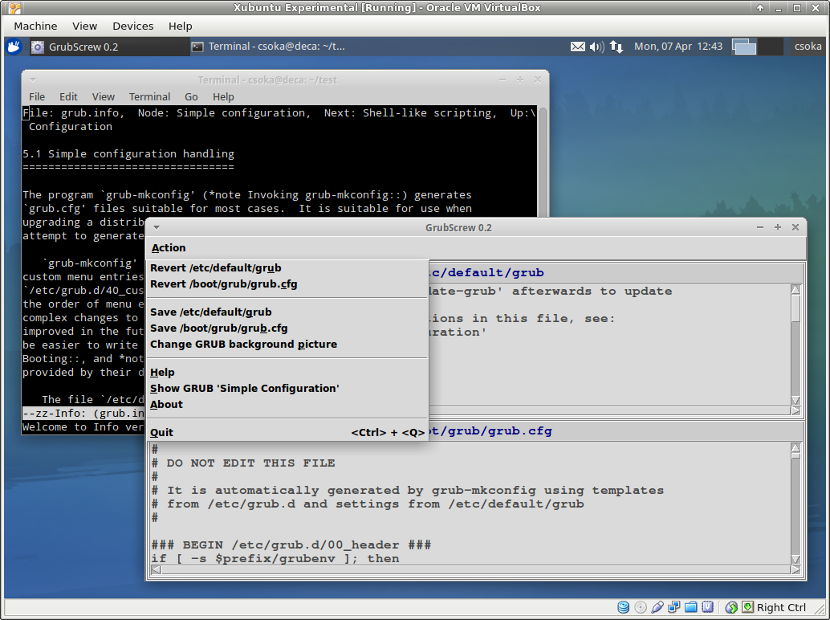
| Download GrubScrew32 32 Bit executable | Download GrubScrew64 64 Bit executable |